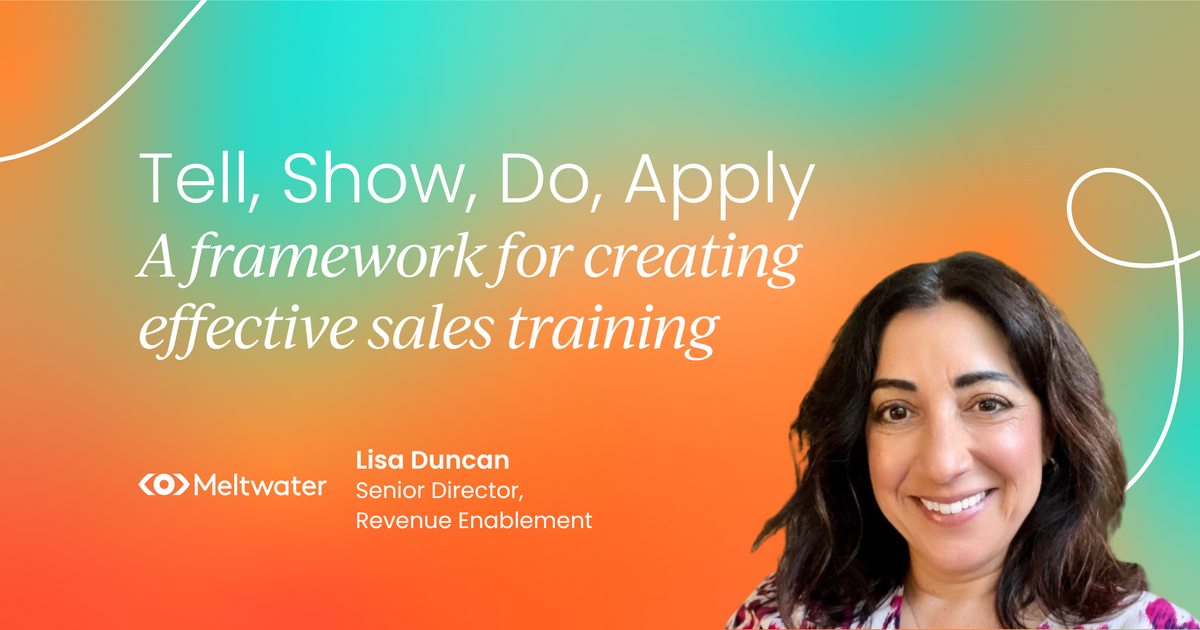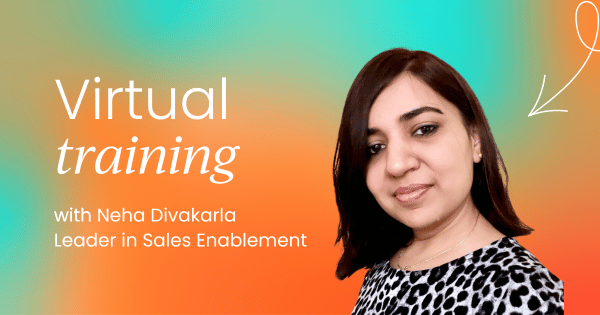Virtually delivered training is an essential training tool for sales enablement teams.
While many organizations were forced to shift to an online model of training during the pandemic, others have been long-term followers of the art of virtual instruction, using this approach to reach a globally dispersed salesforce and achieving scale and cost-effectiveness.
Virtual training environments offer a convenient, location-agnostic way of quickly dispersing critical information and updates to sales reps on an ongoing basis. However, many argue about their overall effectiveness and impact in terms of knowledge retention and recall.
The challenge of virtual training
One of the big reasons for this is ever-decreasing attention spans that force the minds of our virtual learners to find opportunities for distraction through multitasking.
According to the top 10 statistics on attention span:
- The average human attention span is around 8 seconds.
- The average span of a person attending a meeting is 20 minutes and that of a person in a lecture is 10-15 minutes.
- When we shift to online content, the attention spans drop drastically, to 2-3 seconds for someone reading online content and to about 8 seconds for a person watching an online video.
Easy and continuous access to the internet and digital devices offers plentiful sources of distraction for our virtual learners.
From quickly checking an email to responding to an instant message, text, or meeting invite, to reviewing new posts or notifications on social media platforms, our virtual learners have a ready abundance of avenues to keep them distracted.
When this distraction happens in conjunction with trying to learn new information, it reduces the learners’ ability to absorb and comprehend the information and results in poor long-term retention and recall of that information.
This in turn, minimizes the effectiveness of live online trainings and significantly reduces the ROI on time, effort, and value of sales enablement teams responsible for designing and organizing these trainings.
So what can sales enablers do to maintain the attention and engagement of their sales reps in virtual learning sessions and allow the message to stick? The answer is simple – offer your own means of distraction!
Types of engagement strategies
While it’s impossible to completely eliminate the virtual learners’ urge to self-distract, it’s within the control of enablement practitioners to offer creative outlets for distraction in a way that’s aligned to the overall objectives of learning and aimed at offering a mental respite to attendees from the monotony of virtual instruction.
Macro-engagement strategies such as organizing virtual learning cohorts, adding opportunities for live collaboration and practice through breakout rooms, leveraging scenarios and role-plays, using gamification and multimedia to explain complex concepts, incorporating competitions and reward systems to advance motivation and focus are all strong ways to help immerse sellers in virtual content.
However, micro-engagement interventions are still needed every 2-3 minutes to consistently maintain the attention of virtual sales reps and keep them engaged and tuned into the contents of online programming.
Today’s meeting conferencing platforms come equipped with several standard tools, features, and integrated apps that B2B sales enablement experts can easily leverage to make their virtual training experience highly interactive and captivating of sellers’ attention.
These include:
- Chat: The chat feature of teleconferencing software offers another creative way of engaging the virtual audience. Chat prompts that are relevant to the contents of the training can be dropped across the session to connect with learners and promote live collaboration and experience sharing. Chat prompts, when used correctly, are also an excellent vehicle for peer-to-peer learning and social participation.
- Reactions and annotation: Other virtual meeting features such as reactions and live annotations can also be leveraged in a number of ways to keep a tab on the general attentiveness of virtual training participants and offer an innovative mechanism for interactive collaboration.
- Polls: Almost all major virtual meeting systems offer integrated polling capability. Polls provide an opportunity to present a question – or multiple questions at a time – to virtual attendees in various ways (such as single choice, multiple choice, open text) and then share answers with everyone in the virtual training room. Sales enablement pros can pepper carefully crafted polls throughout the training session to keep the sellers engaged and attentive in the learning process while meeting the training objectives interactively.
13 micro-interventions to deliver highly engaging interactive virtual training
So, what are the different ways that enablement experts can adopt to add micro-engagement interactivities using these integrated meeting features?
Here are a few highly practical strategies and situational examples that sales enablement professionals can follow to strengthen seller engagement and make the virtual training experience more robust and impactful.
1. Open the training session with interactive prompts
Interactive session openers and ice-breakers are a great way of reeling in virtual sales reps into the online session.
- Where are you joining us from today?
A chat prompt or a similar poll question listing the main geographical areas that the attendees are expected to be logging in from can be a great introductory activity. It can help foster a feeling of shared participation and allow the learners to appreciate the geographical reach and imprint of the session.
Another interactive way of doing this is by sharing the world map or country map on the screen and asking the attendees to mark where they are tuning in from using the annotation tool. A social ice-breaking activity like this can pique and hold the interest of virtual attendees from the very start.
- Share your name, role, and one fun fact about yourself.
Another example is using a chat prompt like this that allows training participants to know each other better. This works well in smaller training groups and can advance the feeling of familiarity amongst dispersed attendees.
Learning something personal yet fun about a peer in another corner of the world is a helpful way of bridging the geographical isolation and encouraging the learners to be more involved.
- How are you feeling today?
A question like this can be a poll with options that capture various feelings using text or emojis. It can also be a slide with various expressions that the participants annotate on.
With members joining in from across time zones and through different times of their workday (or maybe even outside of their workday) and therefore with different moods, an activity like this can be validating and help lighten the mood from the outset.
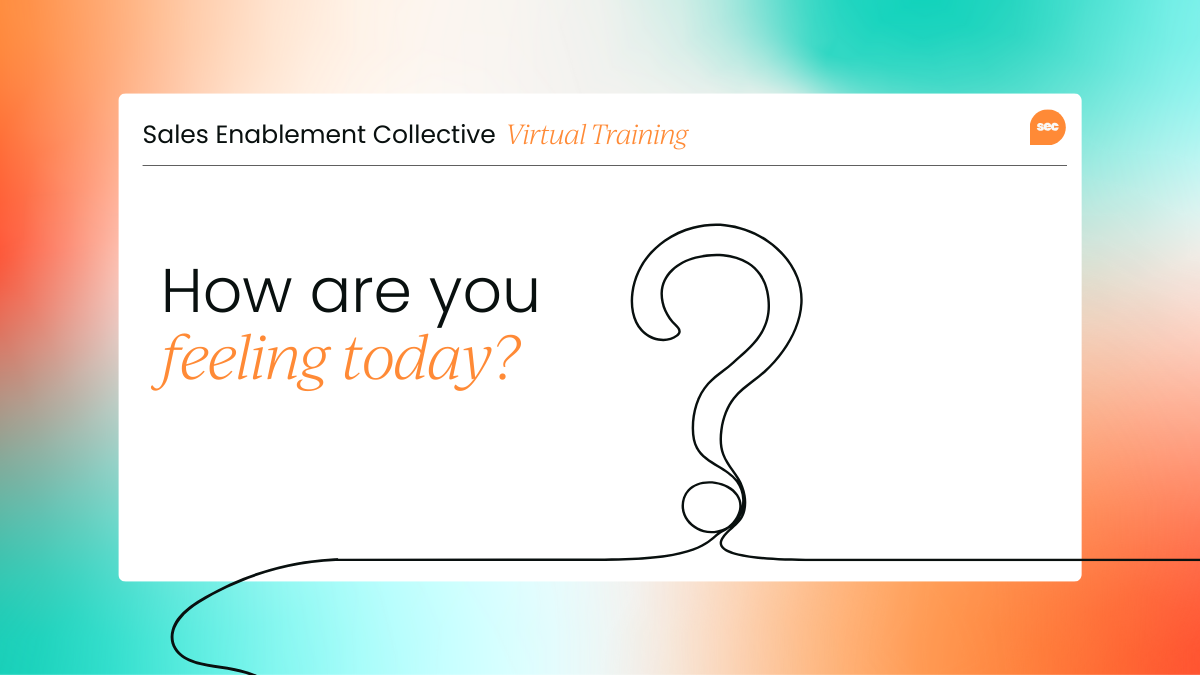
2. Gauge audience interest in the session
As the online facilitators approach the agenda for the training session, micro-activities that assess the interest of virtual attendees across various topics can be very helpful in uncovering the real-time learning needs and providing an avenue of directly engaging with the participants.
- What are you most interested in learning about today?
A question like this can be launched as a chat prompt, an annotation activity, or a poll listing the key topics that will be covered in the training.
It encourages the sellers to identify the areas they can look forward to learning thereby promoting interest in the session. The responses often serve as a good jump-off point for the instructors and may even prompt them to tweak their content coverage and focus based on areas of maximum interest.
This in turn, ensures high content relevance which encourages the sellers to stay engaged in the discussion.
- What interested you the most yesterday?
Another good interactive opener is recapping the key areas that were covered in a previous session. This can be especially helpful in multi-day virtual trainings.
Connecting to previous day’s topics can help refresh memory, prompt recall of key concepts, enable mental connections to the day’s agenda, and increase the overall attentiveness of virtual learners.
3. Check prior knowledge of the subject
As the facilitators approach a topic within the virtual training agenda, meeting features like chat and poll can serve as an effective tool to gauge sales reps’ level of familiarity with that topic and to assess the current depth of knowledge across the virtual room.
When interactive prompts like this are presented, it encourages sales reps to spend time thinking about their experience around a subject area and stay aligned with the objectives of the training.
It also allows the facilitators to alter their instruction and interact with the sales reps based on their familiarity with the subject thereby keeping the depth of the training relevant and appropriate for the learners in attendance.
Here are a few examples:
- Which of the following sales methodologies are you familiar with? Select all that apply.
- How many of you have created a competitive strategy before? Share in chat.
- You want to review the financial data for your prospect and are looking for their Official Filings. Where can you find this information? Use the annotation tool to highlight your answer on the shared screen.
4. Check confidence before and after a topic
Virtual polls provide a great mechanism for tracking sales reps’ confidence levels before and after the training.
The ability to self-assess their confidence level around a topic right in the beginning of training can motivate sales reps to pay better attention to topics where they rate themselves low.
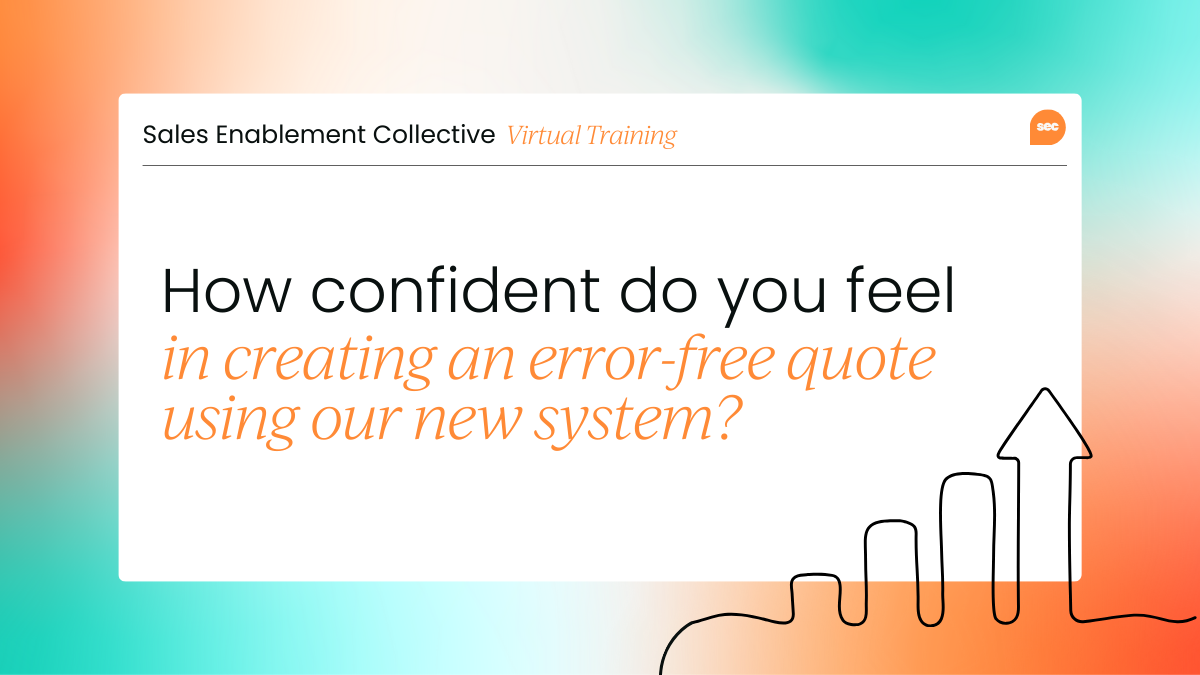
Poll questions that judge the comfort level around a subject area also help facilitators tune the style and depth of instruction required during the session. This in turn helps avoid losing the attention of sales reps who may find the training too high level or too deep for their needs.
Here are some additional example questions:
- How confident do you feel in creating your own pitch presentation highlighting our product’s core value proposition?
- How would you rate your social selling skills?
- How comfortable do you feel using our sales intelligence tool?
5. Provide a teaser to an upcoming topic
It can be hard to maintain the attention of sales reps during long virtual trainings. When the training instructors move from one topic to the next, interactive prompts can be used to provide a segue into the new topic.
When used as a teaser to an upcoming topic, these prompts help the virtual reps stay connected to the flow of training and avoid becoming distracted during the transition from one topic to the other.
These prompts can be delivered using chat, poll, or even reactions where the attendees are asked to “raise their hand” or click yes or no.
Reactions offer a quick and easy way of ensuring that the virtual attendees are actively following the training concepts being taught. The number of reactions received also provide a real-time window into attendee engagement within a topic.
Ask questions like:
- How many of you have had to demo our latest product in the last two weeks?
- Raise your hand if you know how this concept can strengthen your proposal.
- Put a Yes in chat if you have seen a version of this process slide before.
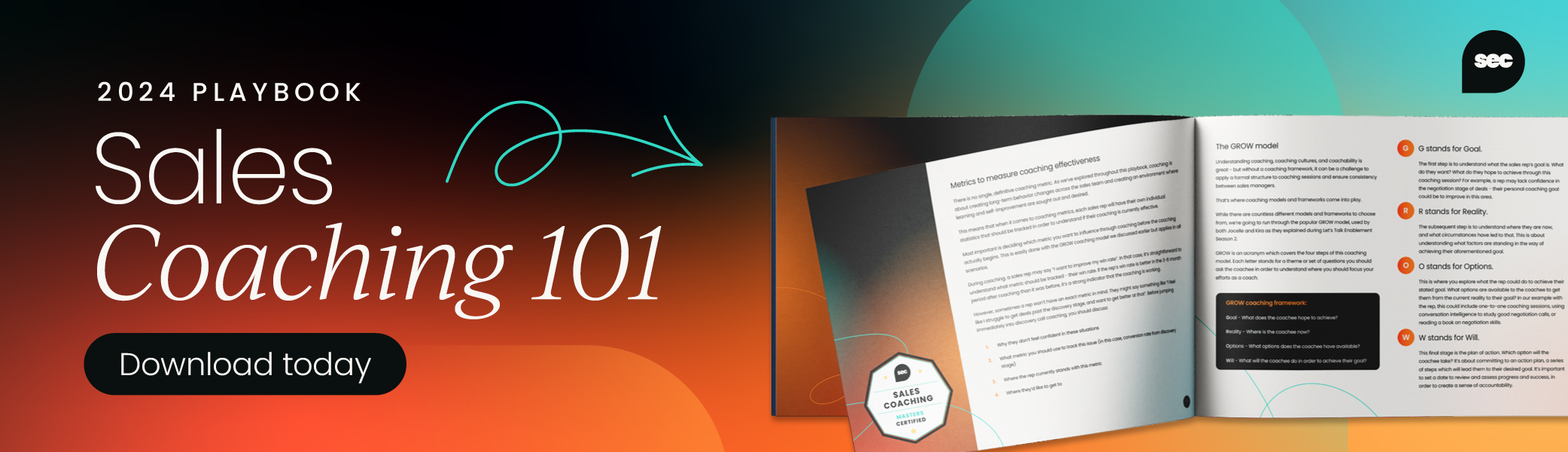
6. Gauge interest and relevance of the concepts being taught
During the training, it’s critical to keep track of sales reps’ interest and understanding of concepts and identify whether they are finding the content and instruction relevant to their needs.
Poll, chat, reaction, or live discussion prompts can help ensure consistent tracking of rep engagement and provide useful opportunities for interaction during the thick of a lecture.
For example:
- What do you think of this example? Can you see the benefit of doing something similar in your account? Share your answers in chat or raise your hand to discuss live.
- Which of these customer business issues are you noticing in your accounts? Use the annotation tool and place a box around it on the shared screen.
- Click Yes if you’re hearing this from your customers.
7. Provide opportunity for experience sharing by asking interactive situational questions
Another way to keep sales reps engaged in the virtual session is by adding interactive prompts that allow them to share their own experiences via chat or audio.
This not only provides an enriching learning experience for other attendees but it also promotes the overall engagement and collaboration amongst the group. Here's an example:
- What kind of success have you had in influencing how your customer spends their annual IT budget?
- Which of the following sales analytics do you find most helpful and why?
- Think of your last deal. What were the three value themes that were important to your customer?
These situational questions enable the sales reps to absorb the spectrum of responses being shared and encourage discussion on what works best in what situations.
8. Debrief of macro-engagement activities
A great use case for integrated meeting features is in their application to debrief the class after a macro-engagement activity has just taken place.
Instead of a fully spoken summary of the activity by the facilitator, it can be more impactful and engaging to conclude the activity with micro-prompts that force the virtual participants to stay connected to the activity and not immediately start to lose attention because they just completed a bigger activity.
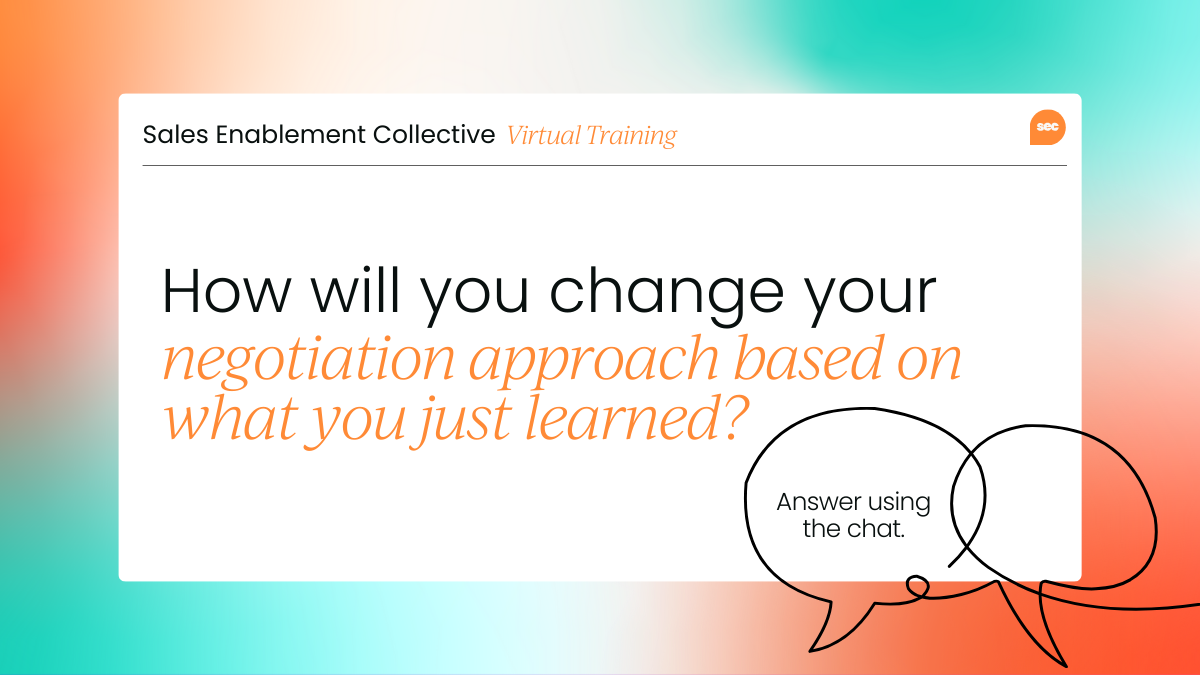
9. Take a pulse of the room
Micro-engagement prompts, especially reactions, also serve as an essential tool in taking a general pulse of the virtual training class and see how connected the attendees are and if their attention is beginning to wane.
The promptness and volume of responses can be a helpful indicator in identifying the engagement levels of attendees and making any corrective actions to the pace, delivery, or depth of instruction.
Example questions include:
- How are we doing on the pace? Click Yes if you are good or click Go Slower / Go Faster.
- Would you like me to go into more detail? Click Yes or No.
- That was a fairly complex explanation. Would you like to go over it one more time? Put a Yes or No in chat.
10. Break the monotony of a complex slide or use as an interactive gap filler
Virtual conferencing tools are excellent vehicles for introducing a mental break during complex discussions and holding the attention of virtual sellers during particularly lengthy stretches of one-way instruction.
🙋 Raise your hand if you consider that the benefits realization component should have been a part of your prior proposals.
💡 Do you believe that the highlighted points provide enough strategic justification to your customer? Click Yes or No.
💪 Let’s take a poll. How would you rate the strength of this objection handling response?
11. Pose quiz questions to test knowledge of the concepts being taught
Using online meeting tool features to deploy quiz questions interactively is another clever way of tracking the effectiveness of training while keeping the sales reps engaged.
This strategy not only helps the sales enablers assess how well the training information is being absorbed, but it also allows the sales reps to validate their understanding in real-time and stay focused on the contents of the session.
Here are some suggestions to get you started:
- Based on what you just learned, what are the top three strategic areas to focus on in this fiscal year?
- Which of the following classify as strong qualifying questions? Select all that apply.
- What’s the biggest problem with AI-based applications? One-word answers only. Use chat.
- Look at the chart displayed on the screen. What’s wrong with the numbers here? Highlight the problem areas using annotation on the shared screen.
12. Introduce a fun element
Depending on the length of virtual training and spacing of macro-engagement activities, it may be critical to break the monotony of instruction with interventions that allow the sales reps’ minds to relax, clear their palette, and offer them a controlled break from learning without allowing them to get distracted.
Non-training related questions that acknowledge the virtual nature of the event while being a nod to the company culture can be a great strategy to reel back in the learners who may be experiencing 'Zoom fatigue' and looking for a mental distraction.
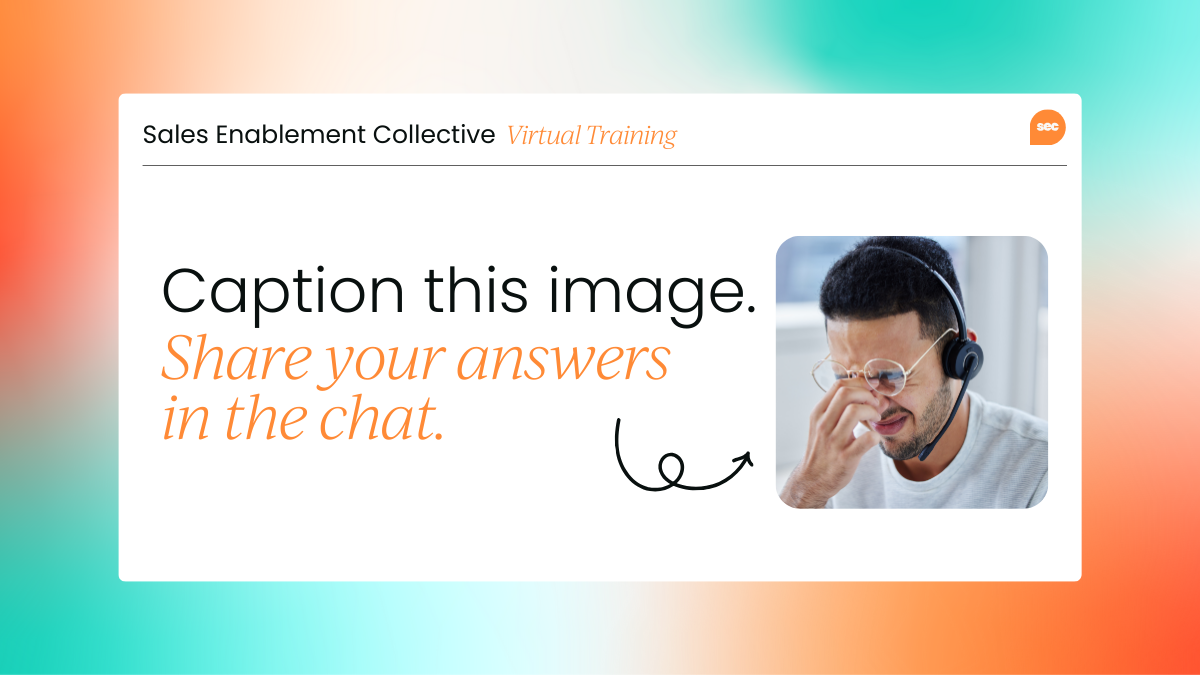
13. Summarize the key learning points from the session
It’s not uncommon to start losing the attention of virtual learners as a training session nears completion.
Finding an interactive way of re-engaging sellers by recapping the key lessons from the session can help enablement professionals increase the retention and recall of key concepts as well as assess the training contents for relevance.
This strategy also serves as an effective tool in helping the participants identify what they might have missed during the training that they may need to review the recording for.
- Which of these takeaways did you find most relevant for your role? Select all that apply.
- What top 3 things stood out the most to you in today’s session? Share in chat.
- What’s the first call-to-action you will address immediately after this session?
- What’s the most important thing you learned from this session? Use annotation to highlight it on the shared screen.
Final words of wisdom
Integrated online meeting features offer an innovative, efficient, and cost-effective avenue to track and maintain the interest of sales reps in virtual training sessions.
When used creatively and responsibly, they can help replicate the same levels of energy, attention, and learning spirit as experienced in an in-person setting. It’s important to be mindful, however, about the variety and frequency of micro-engagement prompts being launched.
Too many micro-activities can be off-putting and have the opposite effect. When used in excess, they can take precious time away from the actual training.
For best results, devise your micro-engagement activities in tandem with the overall learning objectives of the training and macro-engagement interactivities, while making sure that there’s enough time built in for the actual instruction, acknowledgment of attendee responses, appropriate debriefing, and live discussions.
By striking the right balance of engagement interventions, sales enablement practitioners can derive the maximum impact from the virtual learning experience while keeping their sales reps thoroughly engaged and immersed in the training narrative.
Want more from Neha on how to make virtual training effective and engaging? Check out her appearance on our podcast, where she dived deep into her techniques!


Sales enablement insider
Thank you for subscribing
Level up your sales enablement career & network with sales enablement experts
An email has been successfully sent to confirm your subscription.
 Follow us on LinkedIn
Follow us on LinkedIn

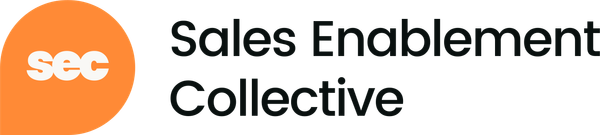
.png)